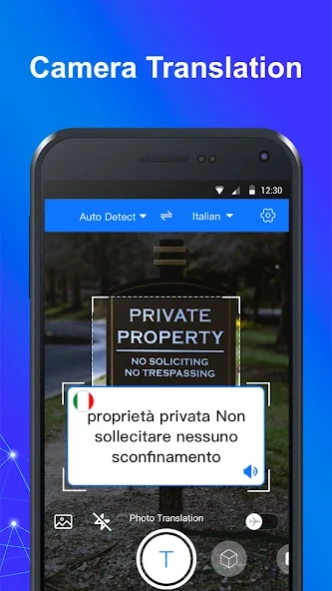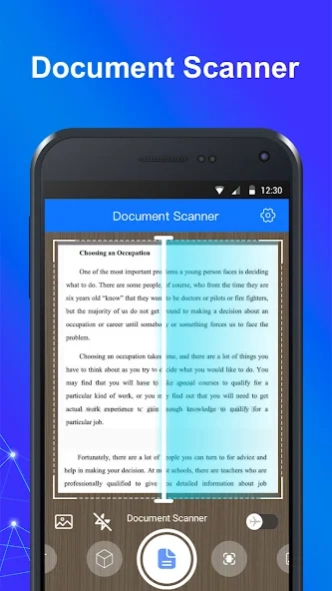Translator Foto: Photo Scanner 7.2
Free Version
Publisher Description
Translator Foto: Photo Scanner - camera scanner, offline translation, file printer, OCR, traductor, youdao, trans
Translator Foto is a Multi-function translator which includes AI Object Recognition & Translation, HD Document Scanner, Photo Translation and Text Extraction. It will be your great assistant to improve your study and work efficiency. And it is also helpful in your life, When you travel abroad, in an unfamiliar surrounding, Just use your smartphone, take photos of the building, street signs, menus and get the translation results quickly. You will never be blocked in foreign countries !
【The main function】
🚢 Instant photo translation🚢
Are you still worried by the thickly dotted foreign language on papers? It will take too much time if you manual input the original text to translate. With Translator Foto, this problem will be solved easily. Just put the text into the adjustable viewframe, and take a photo, the accurate target language will be got at once. With Translator Foto, Instantly translate captured text into multiple languages using the camera.
🚢 Offline translation🚢
Translator Foto supports 50+ languages offline translation, include camera & photo translations, text extraction and PDF translation. Even in the absence of the Internet, you can easily and accurately translate pictures and extract copywriting in pictures.
📝 AI Object Recognition 📝
Have you ever been trapped by your curiosity? When you meet a beautiful flower, a special tree, or a delicious fruit but you just don’t know their specified name. Especially when you travel abroad, there are aslways so much wonderful things to be met, such like a historic church, a beautiful bridge, or a commemorative sculpture. Well, now, let Translator Foto to clear up your confusion. By AI Object Recognition, you can get the answer instantly and the result could be translated into 100+ languages as your need.
📖 HD Document Scanner 📖
Too troublesome to go to the print shop to scan the document? Too fussy to manage the paper file? The picky party A require the scanner file right now? Don’t worry , let Translator Foto to help you. Scan and manage your files with Translator Foto here. We provide you with HD scanned copy by high-speed scanning. You can convert paper files to electronically scanned files easily. It’s really a great assistant for White-collar workers.
📖 Text Extraction 📖
You will never have to manual write down those texts when you want to save a beautiful passage, or to quote a sentence from a picture. Translator Foto is compatible for you to recognize and extract words from any images or documents. Support more than 50 languages and handwriting, quickly identify the texts with high accuracy.
📖 PDF Translation 📖
When you have a large pdf document that needs to be translated, Translator Foto can quickly do it for you. There are more than 100 languages for you to choose from, among which more than 50 languages also support offline translation.
🌐Supported languages
Translator Foto supports more than 100 languages. The offline mode supports over 60 languages.
About Translator Foto: Photo Scanner
Translator Foto: Photo Scanner is a free app for Android published in the System Maintenance list of apps, part of System Utilities.
The company that develops Translator Foto: Photo Scanner is Aresmob Studio. The latest version released by its developer is 7.2.
To install Translator Foto: Photo Scanner on your Android device, just click the green Continue To App button above to start the installation process. The app is listed on our website since 2024-01-03 and was downloaded 2 times. We have already checked if the download link is safe, however for your own protection we recommend that you scan the downloaded app with your antivirus. Your antivirus may detect the Translator Foto: Photo Scanner as malware as malware if the download link to com.aresmob.transmaster is broken.
How to install Translator Foto: Photo Scanner on your Android device:
- Click on the Continue To App button on our website. This will redirect you to Google Play.
- Once the Translator Foto: Photo Scanner is shown in the Google Play listing of your Android device, you can start its download and installation. Tap on the Install button located below the search bar and to the right of the app icon.
- A pop-up window with the permissions required by Translator Foto: Photo Scanner will be shown. Click on Accept to continue the process.
- Translator Foto: Photo Scanner will be downloaded onto your device, displaying a progress. Once the download completes, the installation will start and you'll get a notification after the installation is finished.